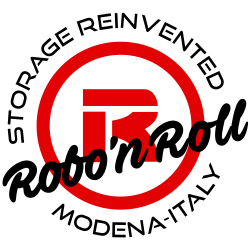- LOADING.
PLEASE WAIT. -
Price: 0.00€
Select a portion of the image.
Select a portion of the image.
Guide
This application let you configure a Robo according to your needs.
Display window
The area on the right show a 3d rendering of Robo with the selected options.
or (Android) → rotates view;
or → zooms view;
or → pans camera.
makes inner covers transparent to let you see inside.
makes Dress, if present, transparent to let you see inside.
shows the hidden shelf's panels.
opens this menu.
Options window
The Area on the left display all the available standard configuration options.
The square on the left show the currently selected value for the given option. A click on it will show all the available options.
opens a gallery of related pictures.
Notes
To get further information or customisation contact us at info@robonroll.com