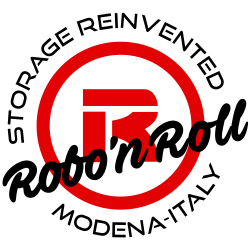Add an Object
To register an object binding it to a Shelf:
- Open Shelf's page clicking his name in shelves' list page clicking Shelf's name.
- Click the "+" icon: the camera logo lets' you load a picture of the object, the text field lets you add a name for the object.
- When data are correct press "+".