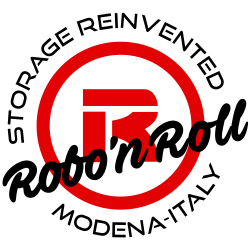Chronology
Robo record all activities and keeps an history of Shelves and Objects to help users piece together what happened to it.
Every Shelf's page contains some brief information about Shelf's most recent history. Click on the triple dot icon to access this informations.
To see the chronological archieve click on the shelf icon: a slide show with all the shelf pictures will pop up. The images are ordered from newest to oldest and are enriched with additional information regarding who and when triggered the picture.